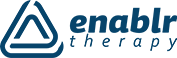FAQs

General FAQs
Enablr serves all members of our community needing speech, occupational, or physical therapy in a setting of the client’s choosing. We provide services to kiddos getting speech therapy at daycare, adults needing physical therapy while on lunch at the office, and retired professionals getting occupational therapy online… and everything in between. Give us a call if you have any questions about our range of support! You may also contact help@enablrtherapy.com.
Watch this video learn more about using Zoom tools. This video explains the process of logging into Zoom for your therapy session.
If you suspect that you, your child or family member may need therapy, you can contact us to speak with a licensed professional to discuss your needs for therapy. You can also register, search for a therapist, and schedule an evaluation. Once an evaluation has been completed, you and your therapist work together to make decisions regarding the treatment plan based on the evaluation results.
If you or your family member has had an evaluation by a licensed therapist within the last 6 months, there may not be a need for another evaluation. Our professionals would be happy to look through your recent evaluations and any reports you would like to share to make a better determination on your need for a new evaluation. However, past evaluations that are more than 6-months old often need to be updated as the client’s performance most likely has changed during that time. Our therapists conduct comprehensive evaluations that serve as the foundation for you (or your child’s) treatment plan. Feel free to begin browsing therapists now.
Begin an account with Enablr by clicking on the icon in the top right of our home page labeled “Register”. This will guide you through the steps to create a profile for yourself and any dependents you may have as you fill out the necessary information. Once your profile has been created, you will need to add your payment information prior to booking an appointment with a provider. This can be done under the “My Account” tab within the Enablr Portal.
Enablr provides live-video sessions for occupational, physical, and speech therapy. If you would like to check on the availability of Enablr’s therapy services, reach out to help@enablrtherapy.com!
We specialize in virtual therapy- meeting our clients online in the location of their choosing and helping them thrive in their natural environment! So no, there is not an Enablr specific physical clinic.
However, you can request a virtual appointment at your home, office, or other location. Again, we encourage you to take advantage of our virtual therapy and start services right where you need them.
All of our therapists on the marketplace are “Enablr Certified”, meaning they have successfully passed a background check, professional credentials have been verified, are professionally insured, and have at least two years of clinical experience. On top of the prerequisites to becoming an Enablr Therapist, they also have completed a performance check with management prior to seeing any clients, resulting in the therapist becoming Enablr Certified!
Booking Therapy Services
When you register for services, you can add your dependents there once prompted. However, if this step is bypassed, you can also add dependents when booking an appointment. After selecting a therapist and a date/time, under “Review and book”, you will see the client selected for the session. If you need to add or change a dependent, you can click “Someone Else”. This will take you to a screen to add your dependent(s). Note: the more background information you give, the better a prospective provider can assess their ability to help you when receiving an appointment request.
Please watch this video for more information.
Enablr Therapy does not place a limit on the amount of dependents that can be added to your profile. We are ready to serve your whole family.
You can create appointments for as many services as you need. Find a provider you wish to work with under each service and book an appointment with them under their Therapist Listing!
To view your therapy note, commonly known as SOAP note, click on the “My Appointments” tab in the Enablr portal. Then, click “View” to the right of the desired appointment. If the note has been marked “Completed”, you will see a “Charts” section below the summary of the visit. Click on “Charts” to view your therapy note.
Watch this video for a complete walkthrough.
Enablr Therapy’s cancellation policy is as follows: If a client cancels the appointment prior to 6:00PM the night before the appointment, there is no charge. If a client cancels after 6:00PM the night before the appointment, they are charged the full rate of the appointment. Please communicate with providers in a timely manner, as they plan their entire professional and personal schedules around these appointments.
If a therapist cancels the appointment, there is no charge to you. However, if you have concerns regarding cancellations by a provider, please feel free to contact us at help@enablrtherapy.com.
An evaluation appointment is typically the first session you will have with your therapist. During this session, your therapist will conduct testing using therapy templates to evaluate your current condition/status and use those findings to plan your personalized treatment. The evaluation is an important tool to determine baseline information and progress made throughout your therapy journey.
It is not an Enablr Therapy requirement for the client to have an evaluation prior to commencing treatment. In general, therapists need to review a copy of an evaluation conducted in the last six months to be able to start treatment. If an evaluation report is not available to review, the therapist may request that he/she conduct an evaluation to fully understand the abilities and needs of the client. Feel free to reach out to Enablr at help@enablrtherapy.com if you have any questions, or watch this video for help booking an appointment.
Teletherapy is delivery of therapy services through a secure online, real-time video conferencing platform. The client and therapist are able to see, hear, and interact with each other through the computer. The therapist engages and leads the client in therapeutic activities, education, and exercises to move toward their therapy goals.
Many studies have shown the efficacy of online therapy services. All professional associations (ASHA, AOTA, APTA) recognize it as a mode of service delivery. Please contact help@enablrtherapy.com if you have any questions!
You can also view this video to see a sample teletherapy session.
Billing and Payment
After creating your profile within the Enablr portal, click the “My Account” tab. Then select payment information to enter a valid credit/debit card or your ACH banking information. For the credit card and HSA cards, there is a 3% service charge that will be added to the cost of the appointment. For the ACH transfer, there is no additional charge.
Note: an appointment cannot be scheduled until payment information is input. Please update your payment information as needed (lost card, expired, etc.) to ensure there is not a disruption in your care.
Enablr Therapy is not in network with any insurance carriers and is primarily a private pay service. Enablr Therapy does offer a “Superbill,” in which a client may submit an itemized form or invoice of their therapy services to their insurance company for reimbursement according to their policy terms for out-of-network coverage. Our private pay rates are competitive with surrounding clinics.
For the initial evaluation, payments will be taken at the time the evaluation is scheduled. For all other appointments, charges will be taken on the same day of the appointment.
We accept credit cards, HSA cards, and ACH transfers. There are different service charges associated with each. For the credit card and HSA cards, there is a 3% service charge that will be added to the cost of the appointment. For the ACH transfer, there is no additional charge.